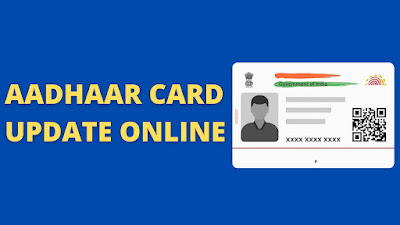ps3
Are you tired of missing out on your favorite Indian TV channels when you're on the go? Well, fret not! With the advancement of technology, it is now possible to watch your beloved shows and programs right from the comfort of your mobile phone. Thanks to popular streaming platforms like JioTV, MX Player, Airtel Xstream, Voot, Yupp TV, Sony Liv, and Vodafone Live, you can enjoy a wide range of Indian TV channels anytime and anywhere. In this blog post, we will explore these fantastic options that allow you to stay connected with your favorite shows even when you're on the move. So grab your popcorn and get ready for an immersive television experience right at your fingertips!
Watch Indian TV Channels on Mobile
Jio tv
Jio TV has revolutionized the way we watch Indian TV channels on our mobile devices. With its user-friendly interface and extensive channel lineup, it's no wonder why JioTV is a popular choice among users.
One of the key features of JioTV is its vast collection of live TV channels. Whether you're looking to catch up on your favorite soap opera or stay updated with the latest news, JioTV provides access to a wide range of genre-specific channels. From entertainment and sports to music and regional content, there's something for everyone.
Another great aspect of JioTV is its seamless streaming experience. The app ensures smooth playback even on slower internet connections, so you don't have to worry about buffering or interruptions while watching your favorite shows.
Moreover, JioTV offers a feature called "Catch Up," which allows users to view past episodes of their preferred programs for up to seven days. This means you never have to miss out on your beloved shows again!
Additionally, JioTV supports multiple languages, making it accessible for people from diverse linguistic backgrounds. You can choose between various language options like Hindi, English, Tamil, Telugu, and more.
JioTV is an excellent choice for anyone who wants the convenience of watching Indian TV channels on their mobile device. Its extensive channel lineup, smooth streaming experience,and Catch Up feature make it a top-notch option in this space!
MX player
Are you tired of missing your favorite Indian TV shows when you're on the go? Well, worry no more because MX Player has got you covered! With MX Player, you can now watch all your favorite Indian TV channels right on your mobile device.
MX Player is a popular video player app that has expanded its offerings to include live TV streaming. The app offers a wide range of Indian TV channels in various languages, so whether you're into Hindi dramas or Tamil movies, there's something for everyone.
One of the best things about MX Player is its user-friendly interface. Navigating through the app and switching between different channels is a breeze. You can easily search for specific shows or browse through different genres to find something that suits your taste.
Another great feature of MX Player is its ability to stream content in high definition. This means that you can enjoy crystal-clear picture quality while watching your favorite shows on the go. No more pixelated screens or blurry images!
Not only does MX Player offer live TV streaming, but it also allows users to catch up on missed episodes with its "Catch-Up" feature. This feature lets you access previously aired episodes so that you never have to miss out on any important plot twists or cliffhangers.
So why wait? Download MX Player today and start enjoying all your favorite Indian TV channels right at your fingertips! Don't let anything come between you and your entertainment – watch anytime, anywhere with MX Player!
Airtel Xstream
Airtel Xstream is an incredible option for those looking to watch Indian TV channels on their mobile devices. With this app, Airtel customers can enjoy a wide range of live TV channels and on-demand content right at their fingertips.
One of the standout features of Airtel Xstream is its extensive library of movies and shows. From Bollywood blockbusters to popular TV series, there's something for everyone. The app also offers regional content in various languages, allowing users to immerse themselves in the richness of Indian culture.
Another impressive aspect of Airtel Xstream is its user-friendly interface. Navigating through the app is a breeze, with intuitive menus and easy-to-use controls. Users can easily search for their favorite channels or browse through different categories to discover new content.
The streaming quality on Airtel Xstream is top-notch as well. Whether you're watching a live sports match or catching up on your favorite soap opera, you can expect smooth playback and sharp visuals.
Airtel Xstream also offers personalized recommendations based on your viewing history, ensuring that you never miss out on the shows or movies that interest you most.
Airtel Xstream provides a seamless and enjoyable experience for watching Indian TV channels on mobile devices. It's definitely worth checking out if you're an Airtel customer looking for convenient access to entertainment anytime, anywhere!
Voot
Voot is another popular app that allows users to watch Indian TV channels on their mobile devices. With a wide range of content available, Voot offers a diverse selection of shows and movies in various genres.
One of the standout features of Voot is its vast library of reality TV shows, including famous ones like Bigg Boss and Roadies. These shows have a huge fan following, and with Voot, you can catch up on all the drama and excitement anytime, anywhere.
Not only does Voot offer popular TV shows, but it also has an extensive collection of regional content. Whether you're a fan of Tamil films or Bengali web series, Voot has something for everyone.
In addition to its impressive array of content, Voot also provides users with a seamless streaming experience. The app's intuitive interface makes it easy to navigate through the different categories and find your favorite show or movie quickly.
Furthermore, Voot offers multiple subscription options for users who want access to premium content without any ads. This ensures uninterrupted viewing pleasure for those who prefer an ad-free experience.
If you're looking for an app that gives you access to Indian TV channels on your mobile device along with a wide variety of content choices, then Voot is definitely worth checking out!
Yupp TV
Yupp TV: Your Gateway to Indian Television on Mobile
In today's digital age, staying connected with your favorite Indian TV channels has become easier than ever. With the advent of mobile apps, you can now watch your beloved shows and movies on the go. And when it comes to accessing a wide range of Indian TV channels on mobile, Yupp TV is a name that stands out.
Yupp TV offers an extensive collection of channels from India, including popular ones like Star Plus, Zee TV, Colors, Sony Entertainment Television, and many more. Whether you are a fan of gripping dramas or hilarious comedy shows, there's something for everyone on Yupp TV.
What sets Yupp TV apart is its user-friendly interface and seamless streaming experience. The app allows you to browse through various genres and languages effortlessly. You can also catch up on missed episodes or watch live broadcasts in high definition quality.
With Yupp TV's robust search feature and intuitive navigation options, finding your favorite shows has never been easier. Additionally, the app offers personalized recommendations based on your viewing preferences – ensuring that you never miss out on new releases or trending content.
Whether you're traveling abroad or simply want to enjoy uninterrupted entertainment from the comfort of your own home, YuppTV ensures that Indian television is just a tap away. So why wait? Download the app today and indulge in hours of non-stop entertainment wherever you are!
Sony Liv
Sony Liv is one of the most popular streaming platforms in India, offering a wide range of content for its users. With Sony Liv, you can easily watch your favorite Indian TV channels on your mobile device. The platform provides access to a vast library of shows, movies, sports events, and live TV channels.
One of the key features of Sony Liv is its extensive collection of TV shows from various genres like drama, comedy, reality shows, and more. Whether you are a fan of crime thrillers or romantic dramas, there's something for everyone on Sony Liv.
In addition to TV shows, Sony Liv also offers a great selection of movies from different languages including Hindi, Tamil, Telugu, and more. You can enjoy watching blockbuster films right on your mobile phone without any hassle.
Sports enthusiasts will love the fact that Sony Liv provides live streaming options for major sporting events like cricket matches and football tournaments. You can catch all the action in real-time while on the go.
With user-friendly navigation and an intuitive interface, Sony Liv makes it easy to find your favorite content quickly. The app also allows you to create personalized playlists so that you can save and organize your preferred shows or movies for later viewing.
Whether you're at home or traveling abroad, with Sony Liv on your mobile device you never have to miss out on your favorite Indian TV channels again. Stay entertained wherever you are with this fantastic streaming platform!
Vodafone Live
Vodafone Live is a popular platform that allows users to watch Indian TV channels on their mobile devices. With a wide range of channels and content available, Vodafone Live offers an immersive entertainment experience for users.
One of the key features of Vodafone Live is its extensive library of live TV channels. Users can access various genres such as news, sports, movies, and more. Whether you want to catch up on the latest cricket match or watch your favorite soap opera, Vodafone Live has got you covered.
In addition to live TV channels, Vodafone Live also offers a selection of on-demand content. This means that users can choose what they want to watch at their convenience. From popular TV shows to blockbuster movies, there's something for everyone on Vodafone Live.
Another great feature of Vodafone Live is its user-friendly interface. The app is easy to navigate and provides seamless streaming without any buffering issues. Plus, with the option to download content offline, you can enjoy your favorite shows even when you're not connected to the internet.
Vodafone Live is a fantastic platform for watching Indian TV channels on mobile devices. Its vast collection of live TV channels and on-demand content ensures that users never run out of things to watch. So why wait? Download the app today and start enjoying all your favorite shows anytime, anywhere!
Conclusion
In today's digital age, the convenience of accessing Indian TV channels on mobile devices has become a reality. With the emergence of various streaming platforms and apps, staying updated with your favorite shows and movies has never been easier. Among the top contenders in this space are JioTV, MX Player, Airtel Xstream, Voot, Yupp TV, Sony Liv, and Vodafone Live.